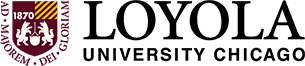Welcome to Zoom
Loyola's Video and Web Conferencing Service
Zoom allows for robust audio, video, file and screen sharing, collaborative editing, breakout rooms, and meeting recordings. The conferencing service is recommended for administrative and large group meetings hosted in conference rooms with a capacity of 10 or more participants.
GET READY
- Mac Users: Switch to the Zoom Add-in for Microsoft Outlook.
The Zoom Plug-in for Microsoft Outlook will no longer work for Mac users after May 2021. Please uninstall the Zoom Plug-in and download and install the Zoom Add-in. The link above provides instructions for making this change. - Get the right equipment for your Zoom meeting.
- Add the Zoom Client for Meetings download to your computer.
The web browser plug-in will download automatically when you start or join your first Zoom meeting. - Add the Zoom Plug-in for Microsoft Outlook.
The Zoom Plug-in for Outlook installs a button on the Microsoft Outlook toolbar to enable you to start or schedule a meeting with one click. - Add the Zoom Mobile App to your device.
Start, join, and schedule meetings; send group text, images, and push-to-talk messages on mobile devices. - Learn more about using Zoom for online classes (for instructors).
- Test your audio and video settings.
- Test your computer prior to joining a meeting.
GET HELP
- Zoom phone support: (888) 799-9666 ext. 2
- Zoom chat support lower-right corner of screen
- Zoom online submission form (non-emergency)
- Zoom tutorials and training